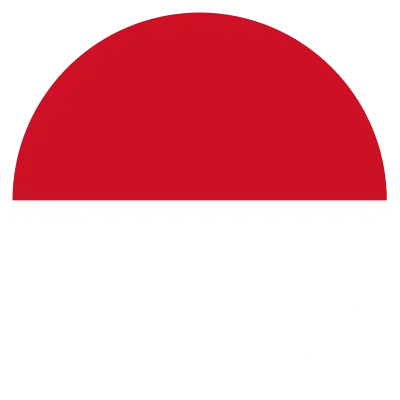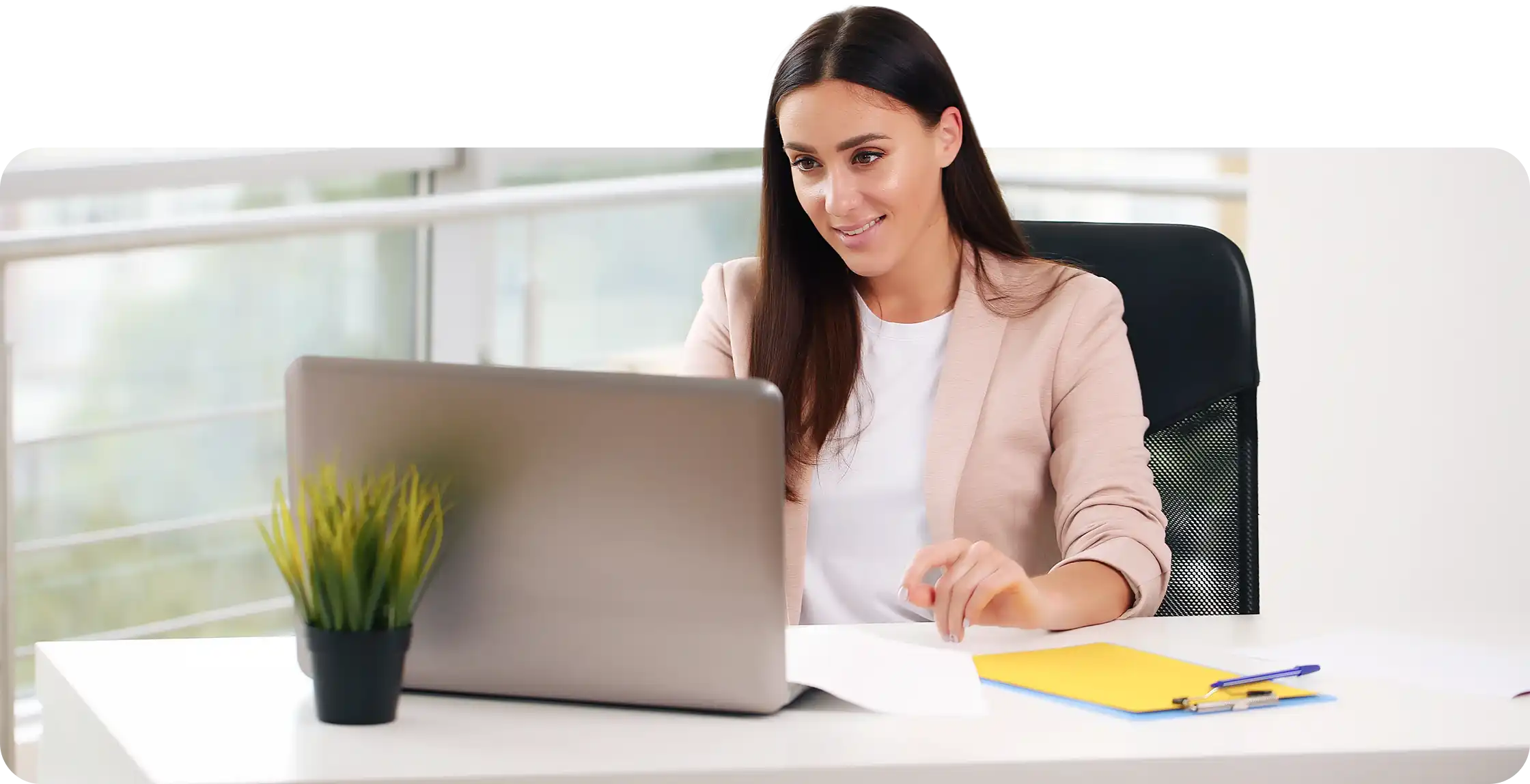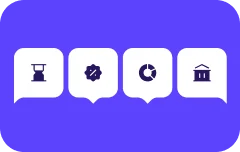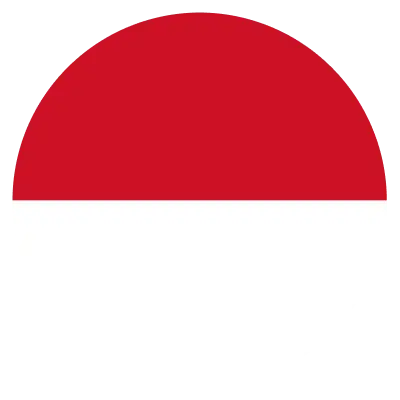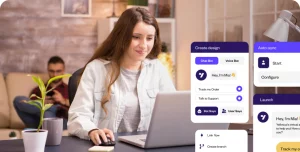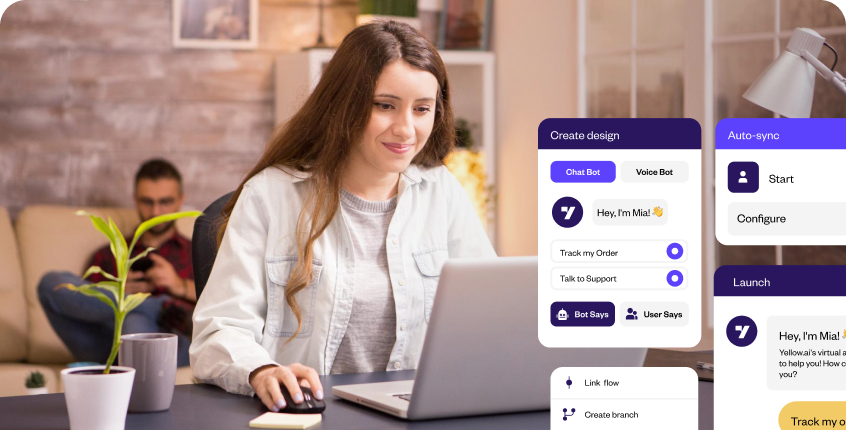Chatbot design is more than just a buzzword in today’s digital communication age; it’s an art and science. Effective chatbot UI design ensures that the chatbot’s conversation feels natural and engaging. From selecting the best chatbot design and crafting the perfect chatbot conversation design to using a handy chatbot design template, this article explores how to design a chatbot that captivates. Whether you’re grappling with how to design chatbot conversation sequences or seeking to optimize user interactions, this comprehensive guide illuminates the path forward.
The cacophony of keyboard strokes, the rapid chimes of incoming messages, and the soft glow of screens have become our modern symphony—a testament to our digital age. Chatbots, no longer the robotic assistants of futuristic fantasies, are here, leaving indelible footprints across diverse business sectors. In fact, according to a study by Accenture, businesses integrating chatbots have witnessed a significant reduction in customer service wait times. These AI-powered companions, however, need more than lines of code to function—they need a human touch, a finesse in design.
Related must-reads:
- Customer service chatbots: Benefits and examples [2023]
- How to create a chatbot – Best practices to follow in 2023
- Future of Chatbots: Key Trends to Watch in 2023!
- Enterprise Chatbot – A Guide for Enterprises [2023]
- Benefits of AI Chatbots for Businesses and Customers
Think of a well-designed chatbot as the perfect salesperson: attentive, intuitive, and always ready to assist. Perfecting chatbot design isn’t just about technology; it’s about crafting meaningful, resonant interactions that echo long after the conversation ends.
What is chatbot UX design?
Dive into any thriving business today, and you’ll find more than just products or services – you’ll discover experiences. Amidst the digital whirlwind, there’s a silent conversation that happens every time a user interacts with a chatbot. This dialogue, often overlooked, is shaped profoundly by Chatbot UX Design. Think of it as the difference between a robotic “Please hold” and a warm “Hey there! How can I help you today?”
UI and UX often get thrown into the same basket, but they’re as distinct as apples and oranges. Picture UI as the attire—the colors, the styles, the patterns that catch your eye. Now, UX? It’s the soul beneath that attire. It’s what makes you feel comfortable, understood, and valued. Helga Moreno paints this contrast beautifully:
“Something that looks great but is difficult to use highlights great UI but poor UX. Yet, a simplistic appearance paired with a seamless interaction showcases great UX, even if the UI isn’t flashy.”
Chatbot UX design, in essence, is about ensuring that every ‘ping’ from the chatbot resonates with a human touch. It’s about ensuring that each reply feels like a message from a friend rather than a machine. And in a digital age where connection is craved, designing chatbots that genuinely understand and respond? That’s the magic businesses need.
Yellow.ai’s Generative AI-powered Dynamic Conversation Designer
You can now avoid the long and complicated chatbot design process. With our Dynamic Conversation Designer, you can easily design and launch conversations in minutes with Generative AI — no coding required! The impact?
- Faster time to market – Reduce development and training time by 50%
- Increased productivity – No need for additional hires, no training required
- Reduced costs – Eliminate functional silos between design and development
Why is conversational UI pivotal for chatbot design?
When considering the digital marketplace, businesses aren’t just chasing sales; they’re pursuing conversations. And a good conversation is smooth, intuitive, and resonates. Here’s where Conversational UI comes into play. This dynamic duo of typed chatbots and voice assistants has redefined how businesses interact, creating more than just transactional exchanges – they’re sparking relationships.
1. Faster response times
Remember the last time you found yourself on hold during a customer service call? Frustrating, right? Conversational UI eliminates the anxious wait, offering immediate solutions through automated responses. The beauty is in the immediacy. Customers no longer have to tap their feet in impatience; the answers are right at their fingertips, making every interaction efficient and hassle-free.
2. Increased engagement
Keeping users engaged is no small feat in a digital landscape where attention spans are dwindling. But, thanks to Conversational UI, businesses have a winning card. It’s straightforward: when users find a platform easy and enjoyable, they keep coming back. The seamlessness of a well-crafted conversational interface is the secret ingredient to sustained customer interest.
3. Expanded accessibility
Conversational UI is a gateway to inclusivity. Consider those with visual impairments: traditional interfaces might push them away, but a voice-driven UI welcomes them in. By adopting this approach, businesses are ensuring every user, regardless of ability, feels valued and catered to.
4. Cost savings
Behind every chatbot is a hidden advantage—economical efficiency. Businesses can streamline their workforce by automating a hefty chunk of customer inquiries, focusing on innovation rather than inundation. It’s a simple equation: less time spent on repetitive tasks equals more resources for growth. And let’s not forget, a satisfied customer is less likely to jump ship. That’s more than just saving money; that’s building brand loyalty.
How to design a successful chatbot: Tips & best practices
Chatbots are the new frontier for businesses in the digitally accustomed business world. If designed right, they can revolutionize the way businesses engage with customers. However, creating the ideal chatbot isn’t just about technology but blending tech expertise with a human touch. Let’s understand the essence of creating a powerful chatbot.
1. Understand the purpose of chatbot design
Ever seen a tool without a purpose? Neither have we. So, before you dive into chatbot designs, have a clear understanding of why you’re doing it. Maybe you aim to ease HR tasks, or perhaps it’s about boosting sales and marketing efforts.
Maybe you’re launching a bot for a bookstore—it should know about genres, authors, and current bestsellers. If its purpose is clear, like recommending readers their next great book, users will flock to it, seeking its digital wisdom.
When the bot’s purpose aligns with business and user needs, it’s bound to succeed. Remember, the best chatbots are those whose purpose can be visualized, felt, and valued by the end-users.
2. User-centric design
Real people will use your chatbot, so real people should guide its design.
Imagine Rosie from The Jetsons or Jarvis from Iron Man. They weren’t just tools; they had personalities. Your bot should mirror this sentiment. Take feedback from actual users and incorporate their language nuances, humor, and preferences. Your chatbot should feel like the neighbor next door, always ready with a helpful tip.
Creating a user-centric chatbot ensures seamless interactions and builds brand loyalty. A chatbot that understands, empathizes, and caters to user needs feels less like a robot and more like a digital friend.
3. Choose the right chatbot platform and framework
Imagine designing an exquisite bot, only to find it incompatible with your customer’s preferred platform. Frustrating, right? Align your chatbot with platforms your users love—be it Facebook Messenger, Slack, or WhatsApp. Look for features that empower you: easy customization, zero-code requirements, human handovers, tight security, and insightful analytics.
It’s like choosing the venue for a play—the setting matters. If your users are teens, Snapchat or Instagram might be the stage. If they’re professionals, LinkedIn or Slack becomes pertinent. Research and find out where your audience hangs out. Tools like Yellow.ai allow seamless integration with over 100 platforms.
4. Choose the right type of chatbots
One size doesn’t fit all, especially with chatbots. Understanding the subtle yet distinct differences between rule-based and AI-driven chatbots will profoundly affect user experiences.
Rule-based chatbots: Think of these as automated FAQs. They follow scripts and offer predetermined responses. Perfect for straightforward tasks and can act as a reliable first-point contact. They are the loyal retrievers, always fetching what’s expected. For instance, if you’re running a pizza place, they can manage orders based on a set menu.
Conversational AI chatbots: These are the exponentially brainier cousins. Equipped with cutting-edge AI technologies like generative AI, they can learn, adapt, and offer personalized responses. These AI chatbots are your go-to if you’re seeking deep engagements and a personal touch. Think of them as the sly cats, always surprising you. If you’re a global brand like Starbucks, you’d want a bot that remembers users’ favorite beverages and suggests new ones based on seasonal flavors.
5. Decide on AI and NLP vs simple decision tree chatbots
While the impact of AI and NLP is tempting, it’s essential to gauge if you genuinely need them.
If chatbots were cars, AI and NLP would be the turbochargers. But does every car need one? AI-powered bots, like Tesla’s autopilot, learn and adapt. However, a decision tree chatbot would suffice for a small local bakery, taking orders and informing about daily specials.
NLP bots can be marvels, interpreting inputs beyond mere keywords. But remember, AI shines with vast data. A well-structured decision tree chatbot might be more effective and economical for startups or those in niche markets.
6. Design a logical and smooth conversational flow
Nobody likes jumpy, inconsistent conversations, even with bots. Draft a script, visualize different user paths, and ensure the conversation flows like a gentle stream, guiding users towards their goals. And, always keep a human touch in the loop because sometimes, a human touch makes all the difference.
Design the chat like a dance. Predict the steps, understand potential missteps, and always be ready to lead. If a user says, “I’m sad,” a well-crafted bot might respond, “I’m here to help! Would a joke or some uplifting music recommendations work?”
7. Make chatbot UI friendly and readable
Design aesthetics matter. Remember MS Clippy? Its design was as crucial as its function. A modern-day chatbot for a yoga studio might have calming colors and use serene emojis, making users feel at peace.
Choose colors and fonts that reflect your brand and are easy on the eyes. Your chatbot should feel like a seamless extension of your digital ecosystem.
8. Use visuals for better effect
A picture speaks a thousand words, even in chatbot conversations. Enrich your chatbot’s replies with relevant visuals. These add flair, engage users, and often convey messages more effectively than plain text.
An airline’s chatbot might show flight options with images of destinations—a sunset in Bali or the Eiffel Tower at night, making the user’s choice more immersive and enticing.
9. A/B test your chatbots
Feedback is the breakfast of champions. A/B testing lets you gauge the effectiveness of different chatbot versions. It’s all about understanding what resonates with your audience and refining it accordingly.
It’s like testing which recipe the restaurant crowd prefers. If Version A uses formal language, Version B uses casual slang, and your users are millennials, chances are they’d prefer B. But you won’t know until you test!
10. Chatbot avatar designs
An avatar is the face of your chatbot. It gives a personality to the code. Whether a minimalist icon or a quirky character, ensure it aligns with your brand and appeals to your audience.
An avatar is worth a thousand codes. BB-8, Wall-E, and R2-D2—all memorable because of their design. Your chatbot’s avatar adds personality, whether a funky octopus for a seafood restaurant or a sleek dragon for a gaming forum.
11. Chatbot + Live chat = Powerful duo
A chatbot can handle a lot but can’t replace the human touch entirely. Integrating live chat ensures that when a bot hits its limits, there’s a human ready to take over. It’s about blending automation with empathy.
Read more: Chatbot vs Live Chat: Which is Better for Customer Service?
Ever watched a movie where humans and robots team up? That’s the future. A tech store’s chatbot might troubleshoot basic issues, but complex ones get directed to a human expert, ensuring the user feels heard and valued.
12. Focus on fallback scenarios
No matter how advanced, chatbots can falter. Design fallback responses for such moments. These shouldn’t just be error messages but genuine attempts to guide users back to a productive path. If a user stumbles, your bot should be ready to lend a helping hand—or direct them to someone who can.
Even Siri and Alexa mess up. If a user asks your coffee shop’s bot about tea and it’s clueless, it shouldn’t just say “error.” Instead, it might playfully respond, “Oops, I’m a coffee expert. Let me fetch someone who knows tea.”
Designing a chatbot is more than tech; it’s about understanding, empathy, and value. Design your chatbot with these principles, and watch it transform from a mere tool to an essential business asset.
The most important chatbot design: Summary
Crafting the ideal chatbot isn’t a mere technological endeavor; it’s a holistic approach where technology meets humanity. For businesses, it’s about creating a digital identity that echoes their brand. Here, we succinctly sum up the critical facets of designing a transformative chatbot experience:
- Purpose-driven design: Begin with clarity—know why you’re crafting the chatbot.
- User-centric approach: Let real people and their preferences shape the bot’s persona.
- Platform compatibility: Choose platforms that your audience loves and frequents.
- Chatbot type selection: Understand the nuances between rule-based and AI-driven chatbots.
- AI and NLP assessment: Evaluate if AI’s adaptability or a decision tree’s clarity suits your needs better.
- Conversational consistency: Design a conversation flow that’s logical, intuitive, and engaging.
- UI aesthetics: Visual elements should be both reflective of the brand and easy on the eyes.
- Embrace visuals: Complement text with relevant imagery for a richer user experience.
- Test, Test, Test: Employ A/B testing to ascertain what resonates best with users.
- Avatar personality: Give your chatbot a memorable face that aligns with your brand.
- Human-bot collaboration: Integrate live chat to combine automated efficiency with human empathy.
- Fallback planning: Be ready for hiccups and guide users effectively when they arise.
With these touchpoints, businesses can elevate their chatbot from a mere digital interface to an empathetic, valuable, and efficient digital ally.
Why is Yellow.ai the best platform for AI-powered chatbots?
Businesses seek robust and flexible solutions to elevate their customer interactions. Yellow.ai stands out, providing an AI chatbot platform that seamlessly blends innovation with practicality, addressing diverse business needs.
- Comprehensive omnichannel experience: With Yellow.ai, businesses can offer integrations across various messaging apps, voice interfaces, and even traditional communication channels, ensuring a consistent and intuitive experience for users irrespective of the platform.
- No-code builder: Say goodbye to complex coding. Yellow.ai’s intuitive no-code builder empowers businesses to easily design, build, and iterate their chatbots, significantly reducing deployment times.
- Multilingual experience: Expand your global reach with Yellow.ai. The platform supports chatbots that can converse in multiple languages, ensuring businesses can cater to a diverse and global user base.
- Dynamic AI agents: Leveraging its proprietary multi-LLM architecture, Yellow.ai’s chatbots adapt and learn from every interaction, ensuring ever-improving precision and efficiency.
- Plug-and-play integrations: The platform boasts over 1000 integrations, making it simple for businesses to connect Yellow.ai with their existing systems and software, thus simplifying deployment.
- Human-AI collaboration: Yellow.ai’s unique AI+Human approach ensures that the AI doesn’t work in isolation but collaborates seamlessly with human agents, offering users the best of both worlds.
- Unparalleled security: Prioritizing data protection, Yellow.ai’s platform is certified by ISO, HIPAA, SOC2, and GDPR, safeguarding your business and customer data with top-tier industry standards.
- Flexible pricing plans: From its beginner-friendly freemium plan to its feature-rich premium packages, Yellow.ai provides varied pricing options tailored to meet the distinct needs of different businesses.
- Track record of success: Yellow.ai has consistently showcased its capabilities by transforming employee and customer experiences across diverse industries.
Ready to experience the magic of AI chatbots? Try Yellow.ai for Free and revolutionize your business communication.
The final thoughts on chatbot design
Designing a chatbot is akin to laying bricks for a digital dialogue. Each step, from concept to completion, must radiate the value proposition to the user. While aesthetics have their place, the crux lies in crafting an experience that’s intuitive, efficient, and enriching. Partnering with stalwarts like Yellow.ai can be the catalyst, transforming this vision into a tangible, productive reality.