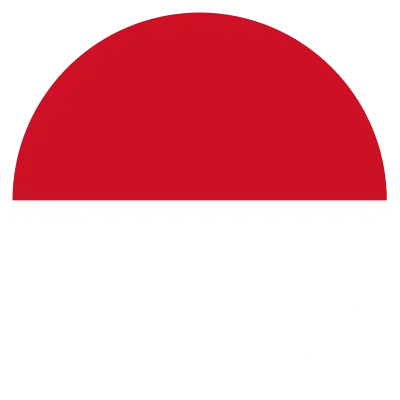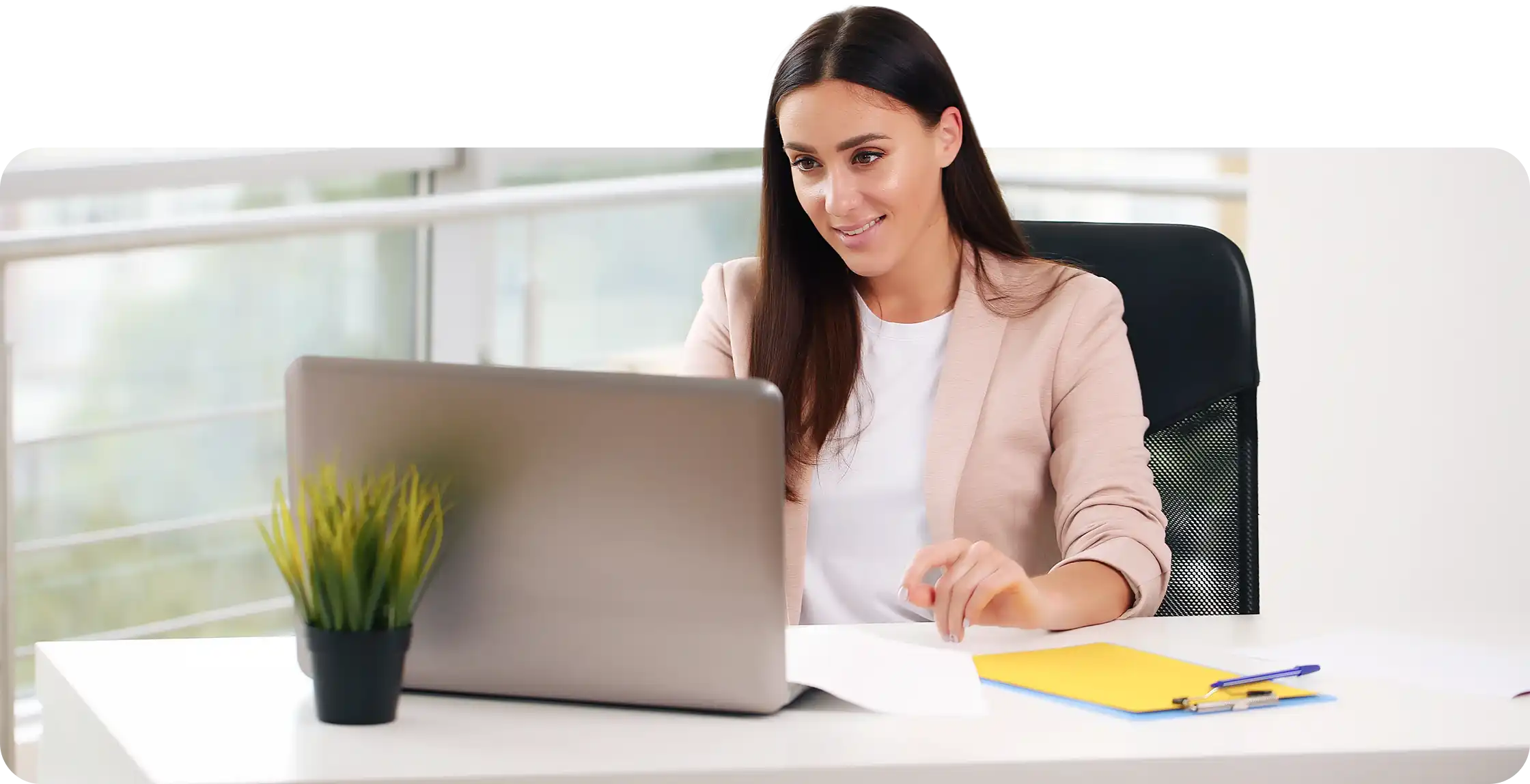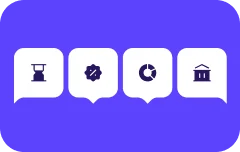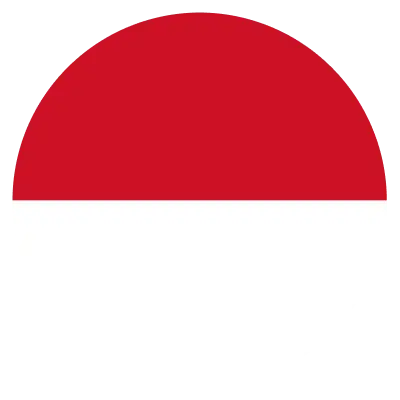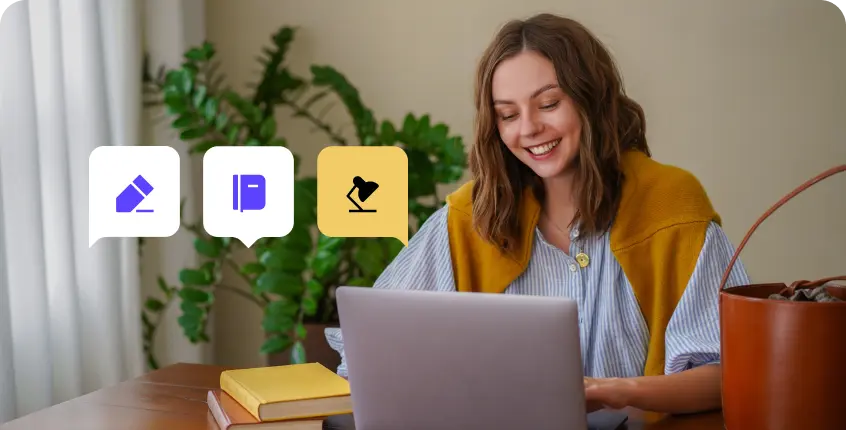Executive summary
This guide explains the essence of knowledge bases, their types, and their crucial role in modern business landscapes. It highlights how leveraging a knowledge base streamlines customer support and also enhances self-service capabilities, building a culture of efficiency and satisfaction. Dive into how technology, especially AI, amplifies the accessibility and effectiveness of knowledge bases, making them indispensable tools for businesses aiming to provide top-notch customer experiences.
Related must-reads:
- 17 Best knowledge base software (2024)
- The 10 best help desk software of 2024
- Customer service automation: Benefits and examples
- Customer service software: How to select the best one
Introduction
The digital era has ushered in an insatiable appetite for information, transforming how businesses interact with their clientele and internally manage their operations. A knowledge base stands at the forefront of this transformation, serving as both a beacon for customer self-reliance and a cornerstone for internal efficiency. It’s a vibrant ecosystem where queries are solved with clarity, and resolutions are just a click away. With statistics showing a clear preference among 72% of customers for quick, self-serve solutions, the significance of a resourceful, easily navigable knowledge base has never been more pronounced.
This shift towards self-service is about catering to customer preferences and embracing a smarter way of doing business. By empowering customers to find answers independently, businesses can dramatically reduce support tickets and elevate customer satisfaction. Similarly, a centralized pool of knowledge enables your team to pull information swiftly. It ensures that productivity stays on an upward trajectory. Read on as we explore the blueprint for a knowledge base that meets the expectations of today’s tech-savvy customers and also positions your business as a leader in efficient, customer-centric service.
What is a knowledge base?
In an age where information reigns supreme, a knowledge base stands as a beacon of empowerment for both customers and employees alike. At its core, a knowledge base is an organized repository of pertinent information related to a company’s products, services, or various operational aspects. It’s a streamlined digital library designed to dispense knowledge efficiently, enabling users to resolve queries independently. This self-service portal can significantly enhance user experience by providing instant access to solutions, thus reducing dependency on direct support channels.
The significance of a knowledge base transcends mere convenience; it embodies a strategic asset for businesses aiming to foster self-reliance among their clientele and workforce. By equipping users with detailed FAQs, how-to guides, troubleshooting instructions, and more, businesses not only elevate their service quality but also streamline internal training processes. For businesses, this translates into a dual advantage: improved customer satisfaction through round-the-clock support accessibility and enhanced operational efficiency by minimizing repetitive inquiries.
Moreover, the adoption of a knowledge base reflects a business’s commitment to transparency and support excellence. In an era where customers expect quick resolutions to their inquiries, a well-curated knowledge base can be the difference between a loyal customer and one that turns to a competitor. It’s an investment in customer empowerment and operational agility, paving the way for businesses to thrive in a competitive landscape where informed customers and employees are the bedrock of success.
Types of knowledge bases
Knowledge bases are pivotal tools in the dynamic landscape of business operations and customer service. These knowledge bases can be categorized broadly into internal and external types. Each serves a unique purpose.
1. Internal knowledge base
An internal knowledge base is the backbone of organizational knowledge. It is designed exclusively for the eyes of company employees and internal stakeholders. The internal knowledge base is a centralized repository housing everything from detailed HR policies and procedural documents to comprehensive training modules and technical know-how.
The essence of an internal knowledge base lies in its ability to democratize information within an organization, ensuring all team members, regardless of their geographical location or department, have instantaneous access to the insights they need. Besides streamlining employee onboarding and continuous learning, it also bolsters operational efficiency by maintaining consistency in practices across the board. In essence, an internal knowledge base is a strategic asset in maintaining organizational coherence and fostering a culture of informed decision-making.
2. External knowledge base
On the flip side, an external knowledge base serves as a guidance for customers, clients, and sometimes the wider public. It’s where businesses can showcase their acumen and commitment to support by providing exhaustive information on products or services, troubleshooting guides, FAQs, and insightful articles tailored to the end-user. This self-service portal empowers customers to solve their inquiries independently. It often leads to enhanced customer satisfaction and loyalty.
Moreover, an external knowledge base significantly reduces the pressure on customer support teams by deflecting routine queries, allowing them to concentrate on more complex issues. Ultimately, an external knowledge base positions a company as an authority in its domain and streamlines the customer journey by making information readily accessible anytime and anywhere.
What is the purpose of a knowledge base?
The core objective of a knowledge base is to encapsulate and convey vital information in a structured, accessible manner to ensure independence, efficiency, and knowledge sharing among users. Its purpose transcends mere information storage, acting as a catalyst for enhancing user experience and operational productivity. Let’s explore the various purposes of a knowledge base.
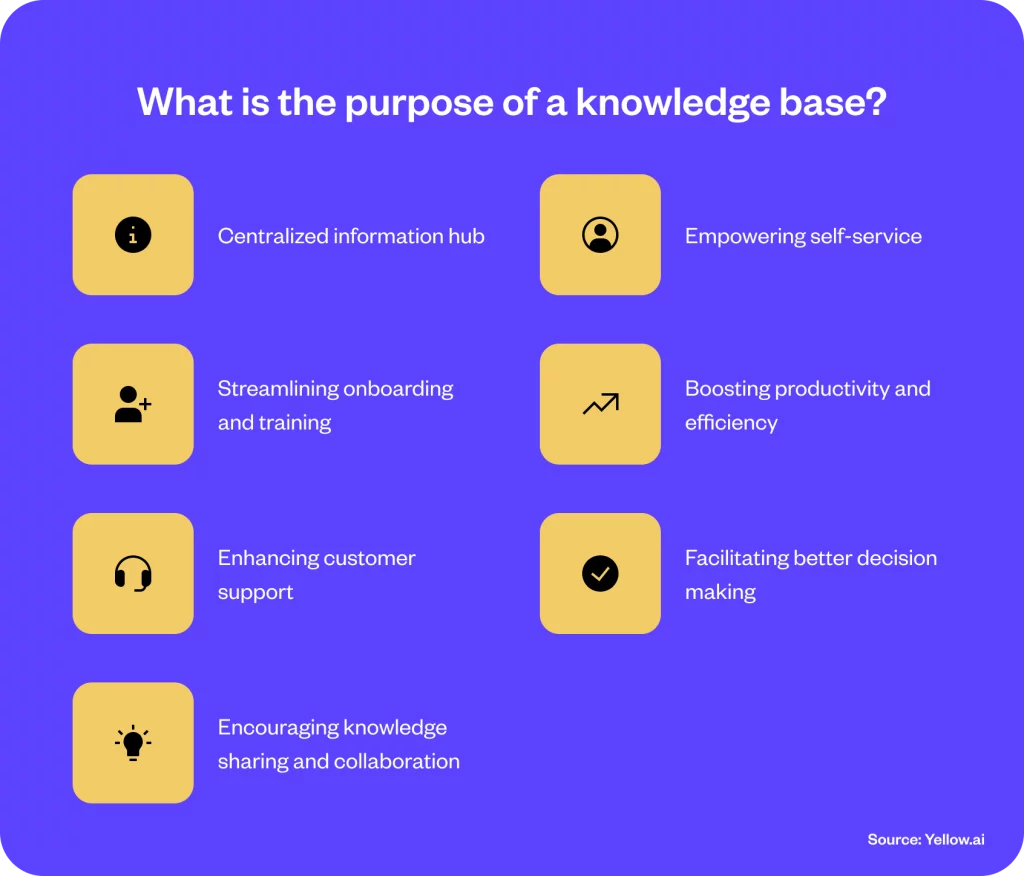
1. Centralized information hub: A knowledge base acts as a centralized repository where all critical information is stored, organized, and maintained. This centralization is vital for businesses. That is because it ensures that whether a customer seeks product details or an employee needs operational insights, the knowledge base is the go-to resource. It facilitates quick and easy access to information.
2. Empowering self-service: A fundamental purpose of a knowledge base, particularly an external one, is to empower users to find solutions independently. By providing comprehensive, easy-to-navigate resources, businesses enable customers to resolve their queries without direct assistance. That significantly enhances customer satisfaction and reduces support workload.
3. Streamlining onboarding and training: For internal stakeholders, a knowledge base is invaluable for onboarding new employees and continuous learning. It houses training materials, procedural documents, and best practices. That makes it easier for newcomers to acclimate and for existing employees to update their skills or knowledge.
4. Boosting productivity and efficiency: Knowledge bases minimize the time spent searching for information or reinventing the wheel. By having a well-documented repository, employees can quickly reference the information they need to complete tasks efficiently.
5. Enhancing customer support: While a knowledge base offers self-service options, it also plays a critical role in supporting customer service teams. With access to detailed product information, troubleshooting guides, and FAQs, support agents can provide more accurate, consistent, and swift resolutions to customer inquiries.
Related read: How to improve customer service?
6. Facilitating better decision making: By consolidating knowledge in one place, a knowledge base provides a “single source of truth,” enabling better decision-making. Employees don’t have to rely on fragmented sources or wait for managerial input. That leads to more informed, autonomous decision-making processes.
7. Encouraging knowledge sharing and collaboration: A knowledge base is not just a repository but a platform for knowledge exchange. It encourages employees to contribute their insights and learnings. That helps establish a culture of collaboration and continuous improvement.
Why a knowledge base is important for your business
Integrating a knowledge base into your business framework streamlines operations and fundamentally transforms how information is accessed and utilized across your organization. Let’s explore the two primary types of knowledge bases and their distinct advantages.
Benefits of the internal knowledge base
An internal knowledge base is an invaluable asset for your employees. It is a comprehensive resource hub for all organizational knowledge, from procedural manuals to troubleshooting guides. Here’s how it benefits your team:
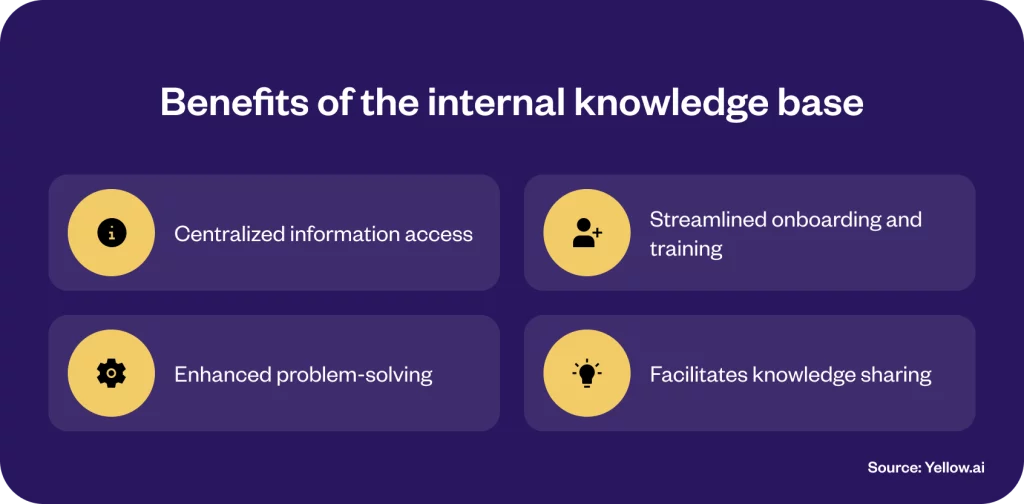
Centralized information access:
It consolidates all corporate knowledge into a single, easily navigable location. This centralization significantly reduces the time employees spend searching for information, thereby increasing productivity and efficiency.
Streamlined onboarding and training:
The wealth of knowledge available makes it an ideal tool for onboarding new employees. They can independently explore detailed documents, training materials, and best practices, accelerating their acclimation and competence within the company.
Enhanced problem-solving:
With immediate access to a vast repository of information, employees can quickly find solutions to complex issues without the need for extensive support. This autonomy not only boosts their problem-solving skills but also enhances job satisfaction.
Facilitates knowledge sharing:
Encouraging contributions from across the organization fosters a culture of knowledge sharing. This collaborative environment not only enriches the knowledge base but also supports continuous learning and innovation.
Benefits of external knowledge base
Externally, a knowledge base serves your customers by providing them with immediate, 24/7 access to information regarding your products or services. This self-service tool offers several key benefits:
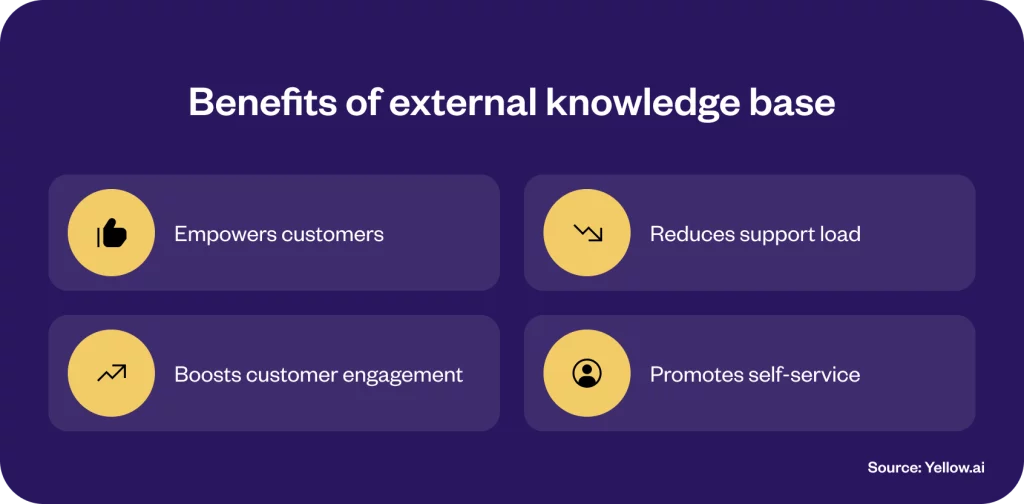
Empowers customers:
Customers can solve their issues or find information independently, at their convenience. This empowerment significantly enhances customer satisfaction by making help readily available without waiting for assistance.
Reduces support load:
By allowing customers to answer their own questions, a knowledge base decreases the volume of inquiries reaching your support team. This reduction frees up your team to focus on more complex issues that require personal attention.
Boosts customer engagement:
An efficiently structured and insightful knowledge base stands as a key asset for clients throughout their interaction with your brand. Offering comprehensive and easy-to-navigate information elevates their user experience and also deepens their connection with your brand.
Promotes self-service:
In today’s fast-paced world, the ability for customers to serve themselves cannot be overstated. A knowledge base meets this demand, aligning with customer preferences for quick, efficient problem resolution.
How to build and maintain – an effective knowledge base
Building and maintaining an effective knowledge base (KB) is paramount for enhancing customer experience and streamlining internal processes within any business. Here’s a breakdown of key strategies to achieve this, ensuring your KB becomes a cornerstone for information and support.

1. Identify your audience
Understanding your audience is the first step in crafting a KB that meets their specific needs. For an internal KB, this means tailoring content to suit different roles and departments within your organization, focusing on procedures, policies, and operational insights. External KBs aimed at customers or clients should concentrate on product guides, troubleshooting steps, and FAQs.
Pro tip: Conduct regular surveys or utilize analytics to gauge the evolving needs of your audience, ensuring your KB remains relevant and valuable.
2. Prioritize information
Determine which information is most crucial for your audience. Analyze customer inquiries, support tickets, and feedback to identify common questions and issues. Prioritizing content that addresses these areas ensures that your KB solves actual problems and improves user satisfaction.
Pro tip: Continually update your KB based on new data trends and feedback to keep content relevant and helpful.
3. Select the right knowledge base software
It’s crucial to choose intuitive and scalable software. Look for platforms with robust integration capabilities that allow for enhancements like AI-driven search functions or chatbots. These features can significantly improve the accessibility and effectiveness of your KB.
Pro tip: Take advantage of free trials to thoroughly evaluate software features and usability before making a decision.
4. Choose knowledgeable contributors
Gather a team of subject matter experts from across your organization. Their diverse expertise will ensure comprehensive coverage of all necessary topics. Encourage collaboration between departments to foster a richer, more informative KB.
Pro tip: Create a collaborative environment where contributors feel valued and motivated to share their knowledge, enhancing the quality and depth of your KB content.
5. Implement editorial guidelines
Consistency in tone, style, and format is vital to a user-friendly KB. Develop a style guide that specifies these elements and outlines the content creation process. It ensures a cohesive user experience across the KB.
Pro tip: Use article templates to streamline content creation, maintaining consistency while reducing the workload on contributors.
6. Optimize content structure and accessibility
Organize your KB in a way that makes sense to your users, with clear categories and search-friendly titles. Employ SEO best practices, like keyword optimization and clear URL structures, to make your KB easily discoverable online.
Pro tip: Regularly review your KB’s structure and content for SEO improvements, ensuring that it remains easy for users to find and navigate.
5 Knowledge base examples that get it right
Creating an exceptional knowledge base (KB) is an art that some companies have mastered, providing immense value to their users and setting industry standards. Let’s explore five examples of companies that have designed top-notch knowledge bases, each with unique features that cater to their audience’s needs effectively.
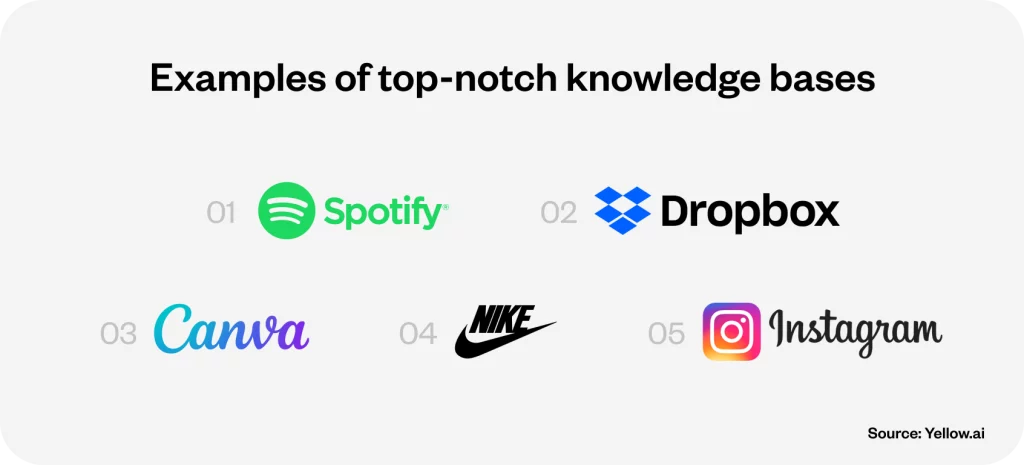
1. Spotify
Spotify’s knowledge base is a harmonious blend of user-friendly design and comprehensive information, making it a go-to resource for music lovers and app users alike. Their knowledge base stands out for its intuitive organization, allowing users to easily navigate through categories and find solutions to their problems. Spotify employs an autocomplete search feature, enhancing the user experience by predicting queries based on historical data, which significantly reduces the effort required to find relevant information. This proactive approach to customer support underscores Spotify’s commitment to user satisfaction and continuous improvement.
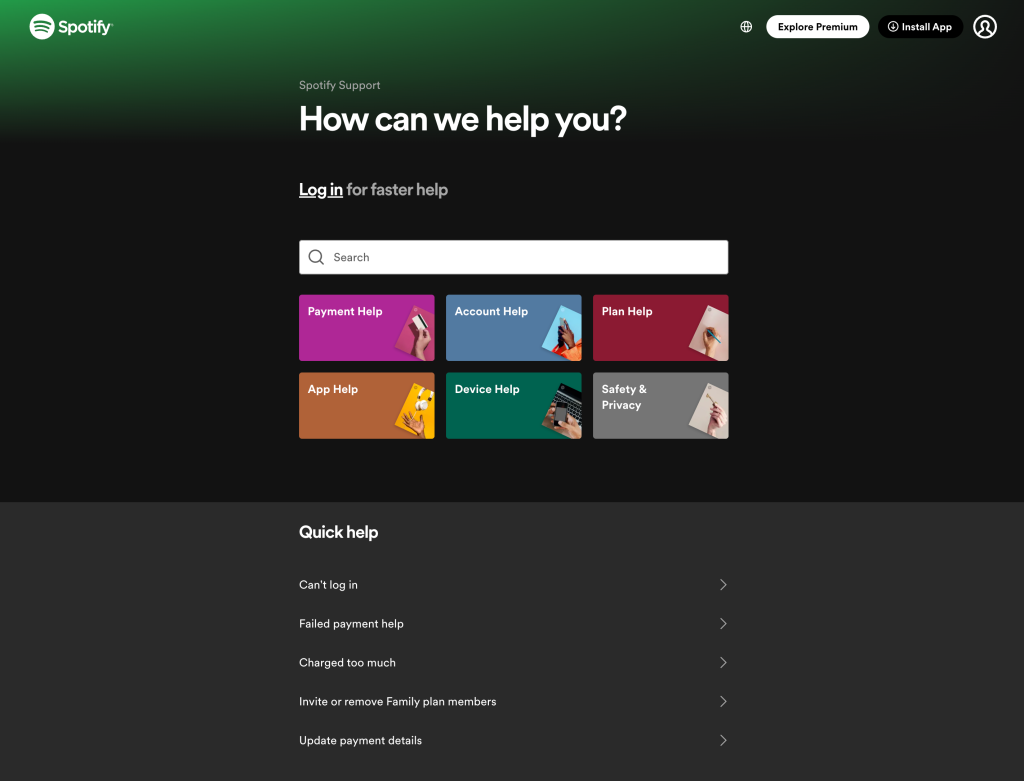
Key learning: Incorporating an autocomplete search function in your KB can significantly enhance user experience by making information retrieval faster and more intuitive.
2. Dropbox
Dropbox’s knowledge base exemplifies clarity and simplicity, showcasing its understanding of user needs. By prioritizing “Featured articles,” Dropbox demonstrates its commitment to addressing common issues promptly, reflecting an acute awareness of customer behavior. Their knowledge base is a testament to the power of combining precise, concise wording with helpful visuals, ensuring that users find the answers they need without feeling overwhelmed.
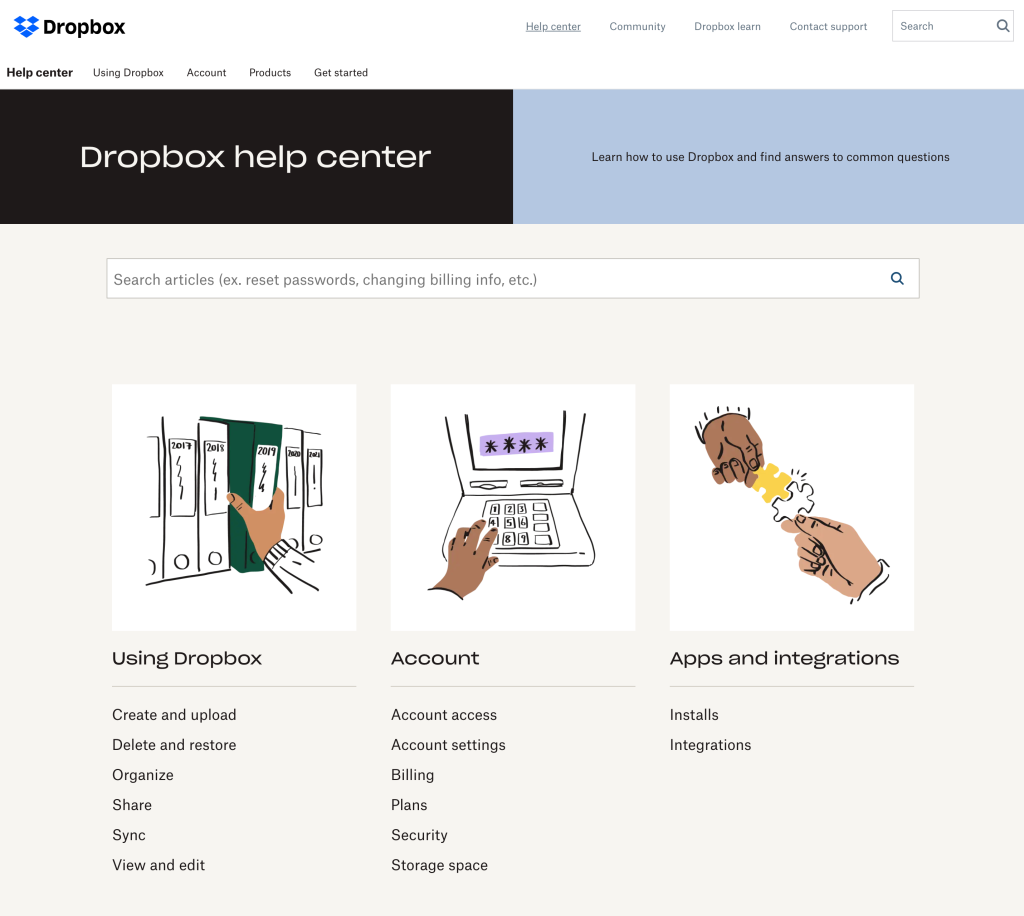
Key learning: Analyze search data regularly to highlight frequently searched topics as “Featured articles,” making your knowledge base more efficient and user-friendly.
3. Canva
Canva’s knowledge base is a testament to their design ethos, offering a visually appealing and intuitive experience that resonates with their creative user base. The seamless integration of visual graphics with written content makes complex information easily digestible. Canva also leverages an autocomplete search feature, providing personalized help based on user behavior and past searches. This approach not only facilitates quicker problem-solving but also enhances the overall user experience by making the KB feel more responsive and tailored to individual needs.
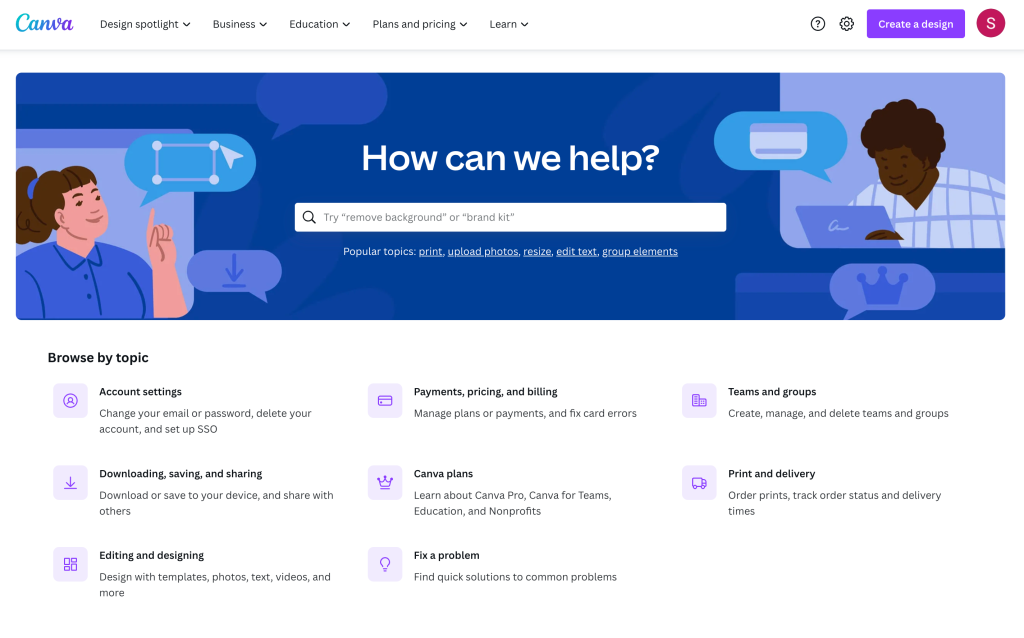
Key learning: Enhance your KB with visual aids to complement textual information, especially if your product or service is design-oriented.
4. Nike
Nike’s approach to their knowledge base, dubbed “Quick Assists,” reflects their brand’s ethos and connects with their athletic audience on a more personal level. By grouping commonly asked questions at the forefront, Nike ensures immediate access to essential information, showcasing an understanding of user priorities. This strategic organization, coupled with the use of brand-specific language, emphasizes the importance of aligning your KB’s tone and structure with your overall brand identity.
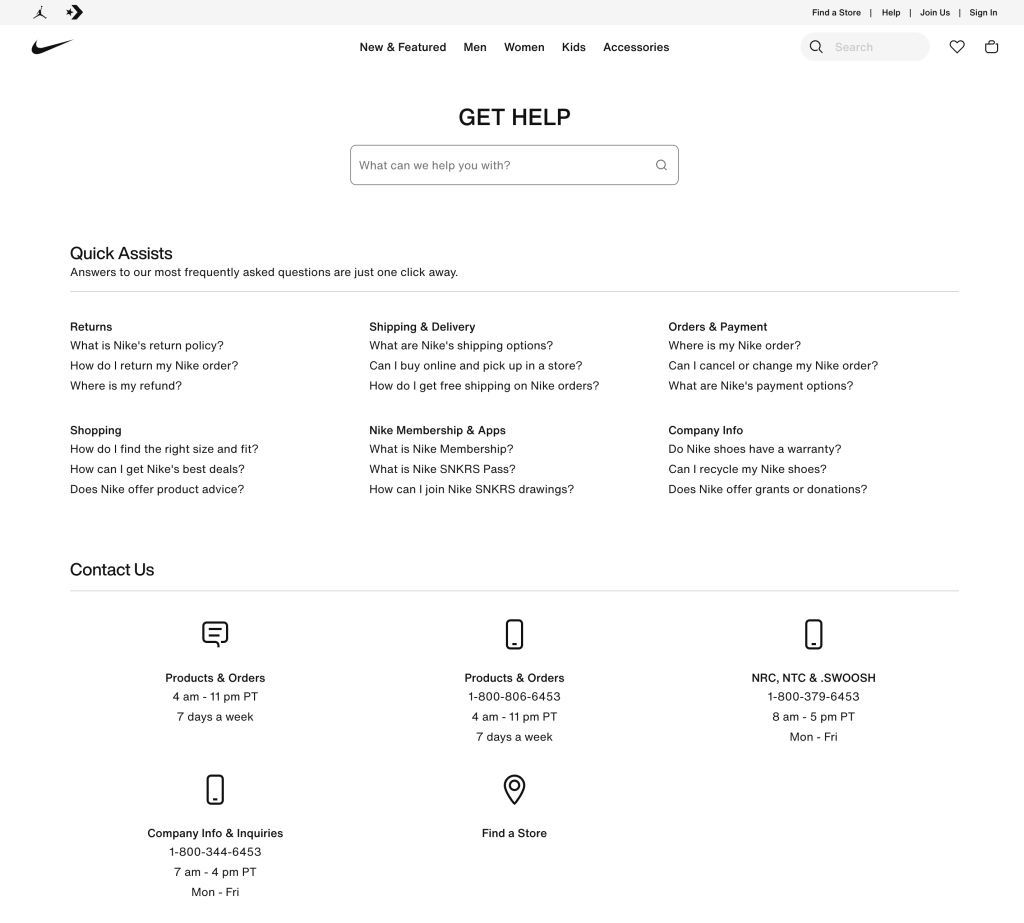
Key learning: Tailor your KB’s terminology and categorization to mirror your brand’s voice, making the resource feel like a natural extension of your product or service.
5. Instagram
Instagram’s knowledge base prioritizes simplicity and accessibility, recognizing the predominantly mobile nature of its user base. By focusing on the most critical and up-to-date information, Instagram ensures that users can quickly find solutions without unnecessary navigation. This minimalist approach underlines the importance of a KB’s design in enhancing accessibility, particularly for mobile users, and demonstrates that sometimes, less is more.
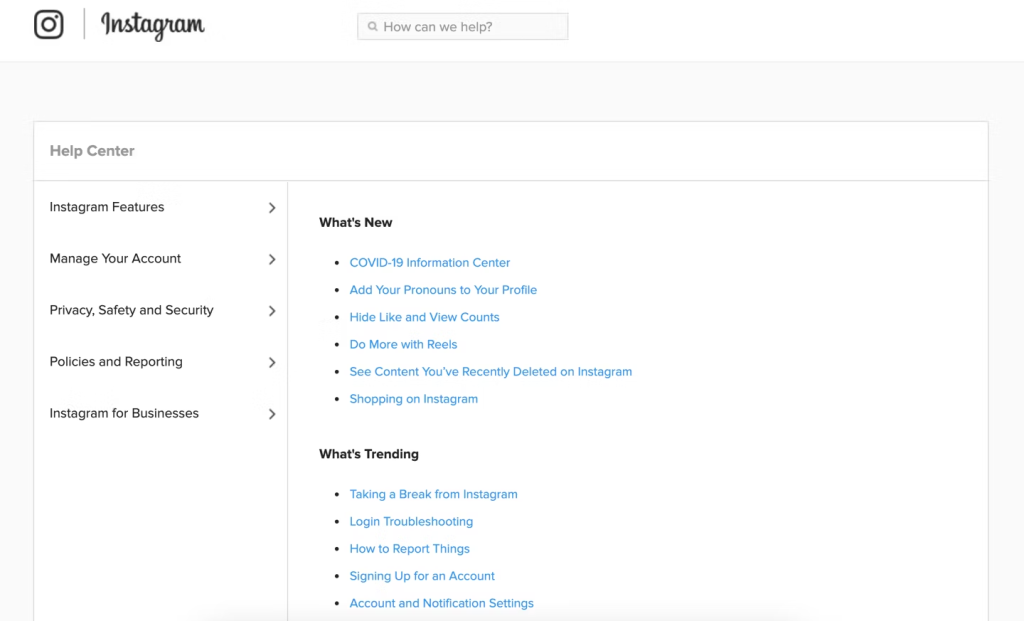
Key learning: Design your KB with mobile users in mind, ensuring that the layout is responsive and content is easily navigable on smaller screens.
Get started on your new knowledge base with Yellow.ai
Regarding the knowledge base for a business, it is essential to explore innovative solutions that streamline the creation and management process. Yellow.ai offers cutting-edge technology to help businesses build a dynamic, intelligent knowledge base. With Yellow.ai, the emphasis is not just on accumulating information but on making it accessible and useful through AI-powered solutions. Let’s examine how Yellow.ai can transform your knowledge base into a powerful asset for both your customers and your team.
- AI-driven content curation: Yellow.ai’s advanced AI algorithms can help automate the collection and organization of information, ensuring your knowledge base is always up-to-date with the latest and most relevant content.
- Natural language processing (NLP): With NLP technology, Yellow.ai enhances the searchability of your knowledge base. It allows users to find answers using conversational language instead of keywords, making the process more intuitive.
- AI chatbots for immediate assistance: Implement Yellow.ai’s chatbots to guide users through your knowledge base with personalized recommendations, improving the self-service experience.
- Analytics and insights: Yellow.ai’s comprehensive analytics tools allow you to gain valuable insights into how your knowledge base is used, identify gaps in content, and understand user behavior.
- Scalability: As your business grows, Yellow.ai’s platform scales with you, supporting an expanding library of content without compromising performance or user experience.
Ready to elevate your knowledge management strategy? Book a demo with Yellow.ai today and discover the difference intelligent technology can make.
The final thoughts
It is now clever that a knowledge base is a necessity in today’s information-driven business landscape. A well-maintained, easily accessible knowledge base can significantly enhance customer satisfaction, empower employees, and streamline operations. The examples of top-notch knowledge bases we explored underscore the potential of combining great content with a user-friendly interface.
As businesses continue to navigate the challenges of providing exceptional service, embracing innovative solutions like those offered by Yellow.ai can provide a competitive edge. Remember, the goal is not just to store knowledge but to unlock its power to drive better business outcomes.
Frequently asked questions (FAQs)
Can a knowledge base improve customer satisfaction?
Absolutely. A knowledge base directly contributes to customer satisfaction by enabling users to find solutions quickly and independently. This self-service capability reduces wait times for support and empowers customers with immediate answers, leading to a more positive experience and increased trust in your brand.
What types of content are found in a knowledge base?
A knowledge base contains a rich mix of content, such as FAQs, step-by-step tutorials, product documentation, troubleshooting tips, policy overviews, and even video walkthroughs. This assortment is designed to equip users with detailed, easy-to-follow answers that cater specifically to their queries.
How do you maintain a knowledge base?
Maintaining a knowledge base involves regular reviews, updates, and the addition of new content to reflect changes in products, services, or policies. It also includes analyzing user feedback and interaction data to identify areas for improvement and ensure all information is accurate and easy to understand.
What tools are used to create a knowledge base?
Tools for creating a knowledge base range from simple document management systems to sophisticated platforms equipped with AI and machine learning capabilities for dynamic content curation, search optimization, and user interaction analysis. Key features to look for include intuitive content creation interfaces, analytics, and integration with existing customer support software.
How does a knowledge base support self-service?
A knowledge base supports self-service by providing a comprehensive resource where customers can search for and find answers to their questions on their own. Advanced search functionalities, categorization, and user-friendly interfaces facilitate easy navigation, making it simpler for users to resolve their issues without needing direct assistance from customer support.