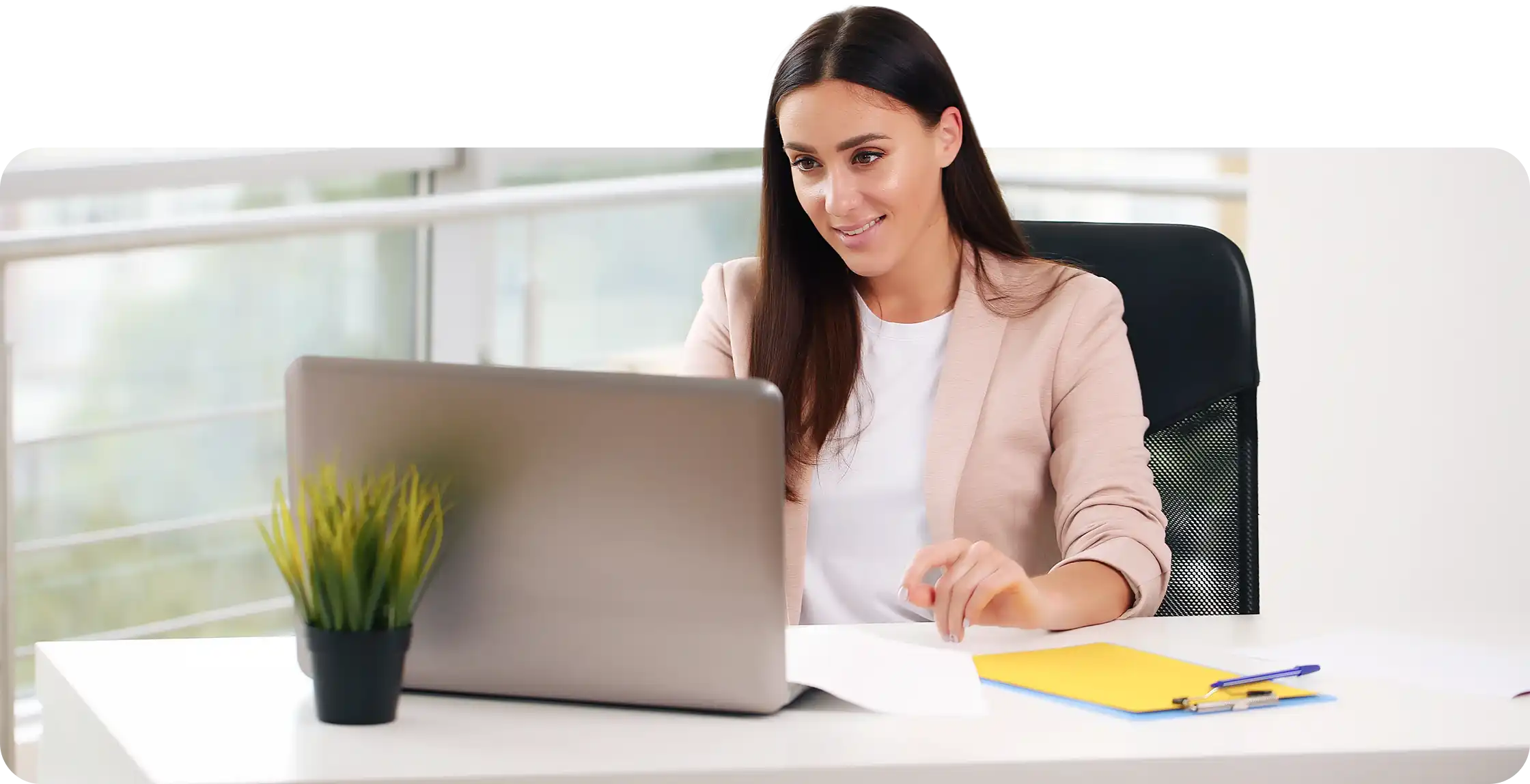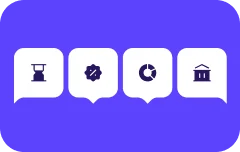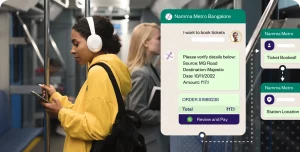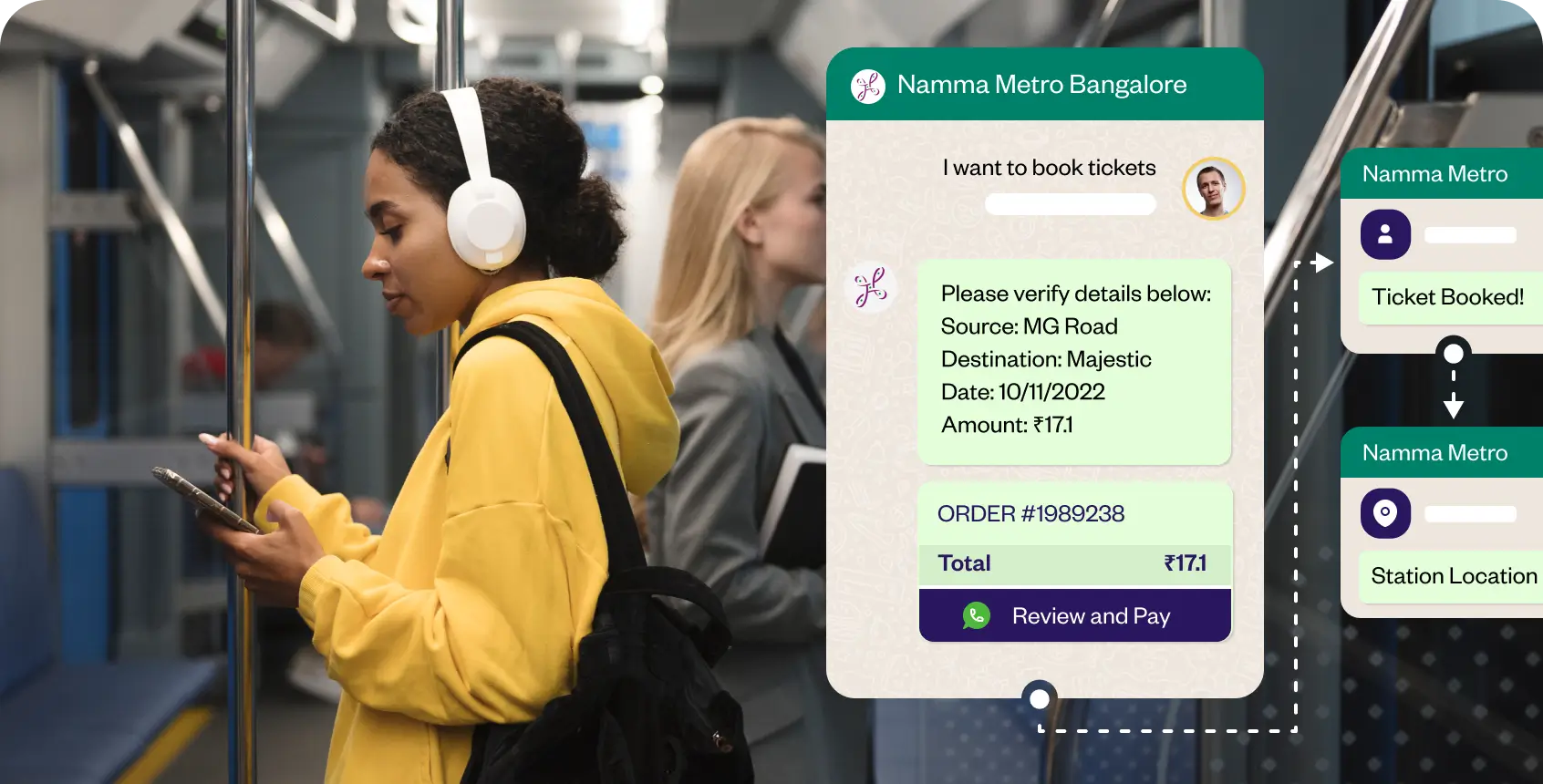The sole purpose of getting WhatsApp API for business is to automate a seamless and proactive conversational experience between brands, consumers and distributors. In order to fulfill this purpose, you need to have a thorough understanding of using WhatsApp message templates, after all, these templates will play a crucial role in your future WhatsApp campaigns.
With WhatsApp API at your disposal, you need to clearly differentiate between the two types of messages that your business can send to your customers.
2 Different types of message templates for WhatApp businesses
1. Session messages (or inbound messages)
Customers need to initiate the conversation, generally used for customer support. Session messages are so-called because businesses get a window or a session of 24 hours to reply to these messages.
2. Highly structured messages (or outbound messages)
Can be proactively sent by businesses using WhatsApp API. WhatsApp provides certain formats in which outbound messages can be sent out to the customers (subject to approval by WhatsApp). Highly structured messages can be used to send whatsapp notifications, reminders, updates, or any other information that companies need to pass on to their customers.

In this article, we will be discussing extensively the latter. By the end of this article, you will have an optimum understanding of creating and using perfect message templates for your WhatsApp campaigns.
What are WhatsApp message templates?
WhatsApp message templates are highly structured message formats provided by WhatsApp for businesses in order to enable proactive communication with their customers. This is one of the most alluring features of WhatsApp API as it allows businesses to directly meet customers where they are.
In order to use the WhatsApp messages template to its full potential, you need to know a few things before moving forward.
1. Subject to approval
WhatsApp has always been high about the privacy and security of its customers, and so in order to maintain the decorum, messages need to be approved by WhatsApp before reaching the customers.
2. Personalized using variables
Variables are the factors over which a message can be personalized such as name, date, order number, or any other detail that can be personalized. These are included in the highly structured WhatsApp message using curly braces ({{#}}).

3. Multilingual
With a global perception, WhatsApp allows you to translate your messages into multiple languages and send them across multiple countries.
Diving deeper into the concepts of using message templates for WhatsApp business API, let us look at certain benefits that come along with this feature.
3 Benefits of using message templates for WhatsApp API
Using WhatsApp chatbots, businesses have already risen the curve of customer experience exponentially. All the industries are moving towards WhatsApp business for interacting with customers because they know the benefits. There are some benefits specific to using message templates.
1. Decreased cart abandonment or drop-offs
With media-rich texts and distinctive calls to action, businesses would leave no room for doubt in customers’ brains and thus improve sales.
2. Drive conversions without increasing overhead
Message templates can be reused and repurposed once they are created. Businesses can create multiple campaigns on WhatsApp using the same templates.
3. Improved customer satisfaction
Businesses can send out alerts or notifications in case of a new login or fraudulent payments. Sending an alert in every such scenario can help gain the trust of customers and in turn improve customer satisfaction.
Now that we know what are message templates and why should businesses use them, let us move forward to understanding how to create message templates that do not get rejected.
Rules for creating WhatsApp message templates
The notifications that you want to send out via WhatsApp need to be compliant with the WhatsApp business policies, or else they will get rejected come what may!
Businesses should not send upselling messages, bids for cold calls, offers or any kind of promotional messages to customers over WhatsApp, and to keep a check WhatsApp verifies and approves every campaign before it rolls out.
The basic content of the notification and the formatting must be absolutely customer-centric and flawless, only then WhatsApp would allow you to send out proactive messages. There are a few rules that need to be followed while creating a campaign.
1. Content of the message must fall under one of these templates- account update, alert update, appointment update, issue resolution, payment update, personal finance update, reservation update, shipping update, or ticket update. It is recommended to refer to Facebook’s message template guidance.
2. Highly structured messages can be sent out in 3 formats- text-based, media-based, or interactive (with CTA buttons). In order to approve, WhatsApp also needs a name for the template which must be descriptive (and not random).
3. For text-based messages, there is a character limit for the body, header, and footer that is 1024 characters, 60 characters and 60 characters respectively. There are no newlines, tabs or more than 4 consecutive spaces in the body.
By following all these rules, your WhatsApp template message would not be disapproved WhatsApp.
How to build your WhatsApp campaign using message templates?
Now that we are all set to create a WhatsApp campaign, let us see how to build HSM templates using the WhatsApp API dashboard.
Step 1:
As you go to the WhatsApp templates option on the dashboard, click on the “New template” button.

Step 2:
You need to give a name to this new template. Template name may include lowercase, alphanumeric, characters and underscores. After this select a category as per your requirement, and the language in which you want the message template to be.

Step 3:
Framing the message template. A WhatsApp message template has 4 parts- header, body, footer and buttons.
(i) Header (optional): A header can contain text, image or a document. In the case of text, it can contain up to 60 characters. The variable that you would use in the header is included in this limit.
(ii) Body: The body of the message has a limit of 1024 characters. It can only contain text along with bold, italics or strikethrough formatting. Variables can be used as per the requirement.
(iii) Footer (optional): Contains only text up to 60 characters. Formatting and adding variables are not allowed.
(iv) Interactive message templates- Buttons (optional): WhatsApp gives 2 different options for adding buttons. One in the form of a CTA, where you can add a link or redirect to a call. The second is a quick reply where users reply out of 2-3 predefined options.

Once the message template is ready, WhatsApp’s approval is awaited. Generally, it takes around 2 minutes to get the approval, but in some cases where a manual test is done, it takes 6-12 hours.
Scheduling WhatsApp message template campaigns
Once the message template is approved, you then need to go to the WhatsApp business page on the dashboard, where you can find the “Campaigns” option. Following a few steps, your campaign will be set and ready to roll.
1. Click on the “New campaign” button.

2. You will be taken to the campaign setup page where you need to enter the name for your campaign.
3. Select your target audience. You can select “All users” if you don’t want to segment the audience.
4. Select the content you want to send from one of the approved WhatsApp message templates.
5. Click on send or schedule the campaign.
Once the campaign is sent (or scheduled), you will be able to see it under the campaigns section. After it has been sent, you can find different metrics based on your choice on the dashboard.
WhatsApp message template pricing
Sending out business messages proactively is the first service that is monetized by WhatsApp. For more information, you can go through the pricing guidelines.
The charges are based on 2 factors- the volume of the messages delivers, and the country code of the recipient. These are just for highly structured messages (HSM) where businesses initiate the conversations. Session messages are free and need to be initiated by the customers.
Although the charges may vary as per the WhatsApp partner you select for WhatsApp API. For example, if you purchase WhatsApp API from a WhatsApp partner like Yellow.ai, there are some additional charges for the dashboard.
Conclusion
After reading this article, we hope you are in a better place with WhatsApp message templates.
With proactive communication over WhatsApp, you will leave your customers satisfied and loyal to your brand. They will always have your name on the top of their minds.
In order to use WhatsApp business API to its full potential, use highly structured messages and see how customers engage with your brand.
In case you are still in the consideration phase and are looking for a WhatsApp partner to get your WhatsApp API, schedule a demo with us. Our subject matter experts will tell you the use cases of conversational WhatsApp chatbots in lead generation, marketing, customer support and other business functions.
Our customers have seen the difference that comes when using WhatsApp message templates, you can try it too!